ThinkPad W510 Brightness Keys and Ubuntu 15.04
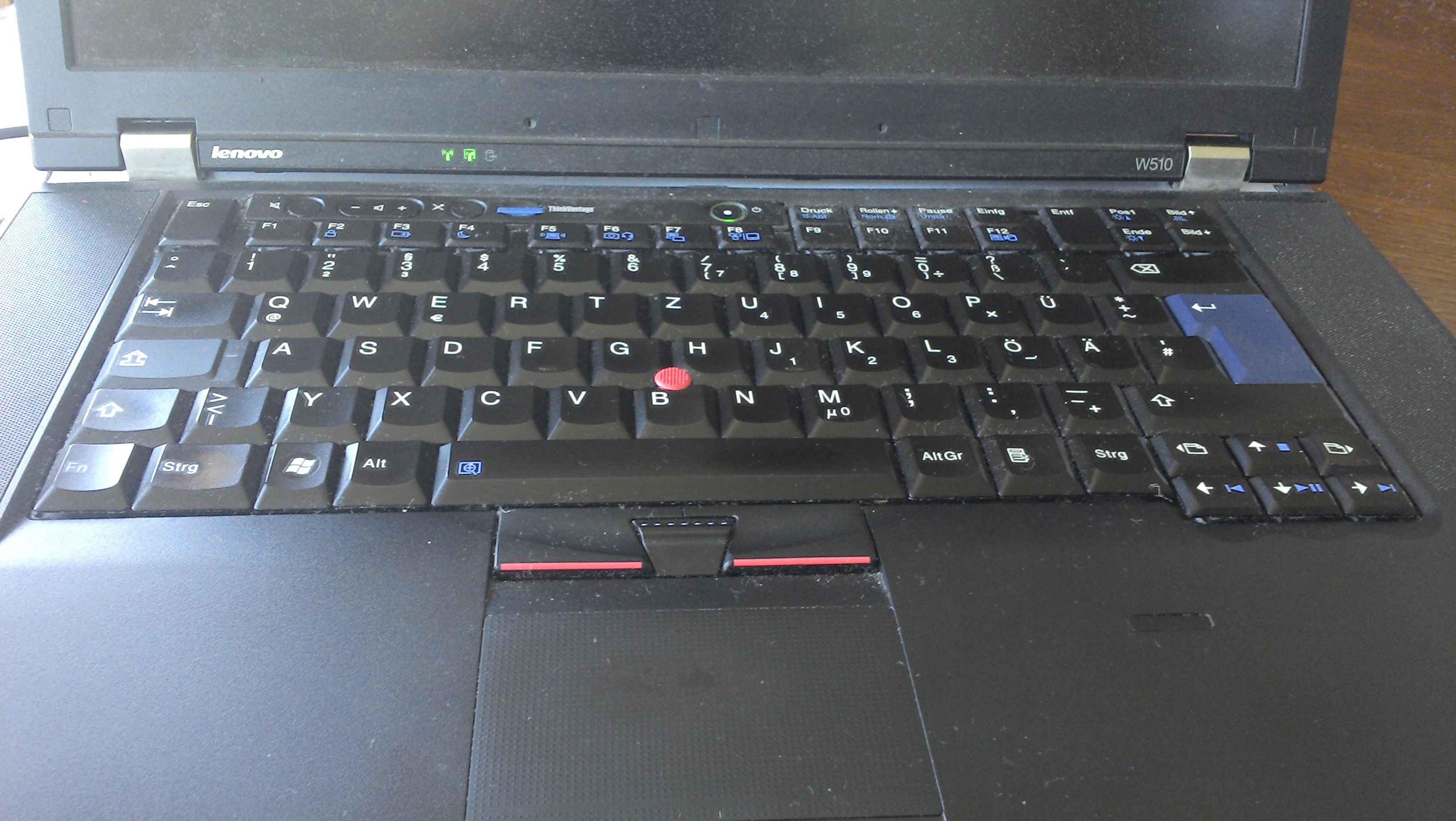
The best graphical experience with Ubuntu 15.04 and the ThinkPad W510 is currently only possible with the Nvidia binary graphics driver. On my ThinkPad I’ve installed the Nvidia binary driver - version 340.96 from nvidia-340 (proprietary, tested). However with the default settings my brightness keys stopped working. To get them working again, create the following file:
/etc/X11/xorg.conf.d/10-nvidia-brightness.conf
Section "Device"
Identifier "Configured Video Device"
Driver "nvidia"
Option "RegistryDwords" "EnableBrightnessControl=1"
EndSection
After restarting the X server or the W510 you can adjust brightness by the normal function key combination.
